最新
Flutter3.0开发环境的配置
Flutter是Google推出的一款跨平台移动应用开发框架,支持iOS、Android、Web、Windows、macOS和Linux等多个平台。为了使用Flutter进行开发,首先需要配置Flutter开发环境。 本文将详细介绍Flutter3.0开发环境的配置方法: 一、安装Flutter SDK Flutter SDK是Flutter开发的核心工具,需要首先下载并安装。Flutter SDK支持Windows、macOS和L

发布于 2023-3-9 下午11:57 阅读数 3295
dart DateTime 类的特性属性
year 年 final moonLanding = DateTime.parse('2023-02-08 20:18:04Z'); print(moonLanding.year); // 2023 month 月 final moonLanding = DateTime.parse('2023-02-08 20:18:04Z'); print(moonLanding.month); // 2

发布于 2023-2-8 下午11:47 阅读数 2327
Dart DateTime.add 方法
用法 DateTime add( Duration duration ) 返回一个新的 DateTime 实例,其中 duration 添加到 this 。 final today = DateTime.now(); print(today);//2023-01-31 18:43:07.496521 final fiftyDaysFromNow = today.add

发布于 2023-1-31 下午6:43 阅读数 2011
Dart DateTime.toIso8601String 方法
用法 String toIso8601String() 返回 ISO-8601 full-precision 扩展格式表示。 UTC 时间的格式为 yyyy-MM-ddTHH:mm:ss.mmmuuuZ,本地/非 UTC 时间的格式为 yyyy-MM-ddTHH:mm:ss.mmmuuu(无尾随 "Z"),其中: yyyy 如果年

发布于 2023-1-31 下午6:40 阅读数 2270
Dart DateTime.compareTo 方法
用法 int compareTo( DateTime other ) override 将此 DateTime 对象与 other 进行比较,如果值相等则返回零。 compareTo 函数返回: 如果此 DateTime isBefore other 为负值。 0 如果这个 DateTime isAtSameMomentAs ot
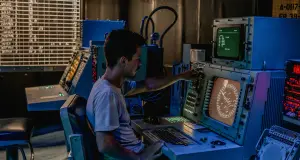
发布于 2023-1-31 下午6:36 阅读数 2144
Dart DateTime.difference 方法
用法 Duration difference( DateTime other ) 返回 Duration 与从 this 中减去 other 时的差值。 如果 other 出现在 this 之后,则返回的 Duration 将为负数。 final moonLanding = DateTime.parse('2023-01-31 20:18:0

发布于 2023-1-31 下午6:31 阅读数 2352
Dart DateTime.isAtSameMomentAs 方法
用法 bool isAtSameMomentAs( DateTime other ) 如果 this 与 other 发生在同一时刻,则返回 true。 比较与时间是 UTC 还是本地时区无关。 final now = DateTime.now(); final later = now.add(const Duration(seconds:
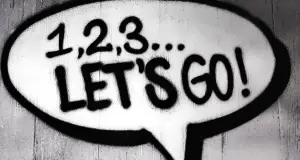
发布于 2023-1-31 下午6:22 阅读数 1878
Dart DateTime.isAfter 方法
用法 bool isAfter( DateTime other ) 如果 this 出现在 other 之后,则返回 true。 比较与时间是 UTC 还是本地时区无关。 final now = DateTime.now(); final later = now.add(const Duration(seconds: 5)); print(lat

发布于 2023-1-31 下午6:17 阅读数 2054
Dart DateTime.isBefore方法
用法 bool isBefore( DateTime other ) 如果 this 出现在 other 之前,则返回 true。 比较与时间是 UTC 还是本地时区无关。 final now = DateTime.now(); final earlier = now.subtract(const Duration(seconds: 5)); p

发布于 2023-1-31 下午6:12 阅读数 2288
Dart DateTime.subtract方法
用法 DateTime subtract( Duration duration ) 返回一个新的 DateTime 实例,其中 duration 从 this 中减去。 final today = DateTime.now(); print(today);//2023-01-31 18:03:32.363396 final fiftyDaysAgo = today.

发布于 2023-1-31 下午6:4 阅读数 2219
DateTime.toLocal 方法
用法 DateTime toLocal() 在本地时区返回此 DateTime 值。 如果它已经在本地时区,则返回 this。否则,此方法等效于: DateTime.fromMicrosecondsSinceEpoch(microsecondsSinceEpoch, isUtc: false) 列子 DateTime toLoca

发布于 2023-1-31 下午5:59 阅读数 2008
Dart DateTime.toUtc用法
用法 DateTime toUtc() 如果它已经是 UTC,则返回 this。否则,此方法等效于: DateTime.fromMicrosecondsSinceEpoch(microsecondsSinceEpoch,isUtc: true) DateTime toUtc() { if (isUtc) return this; return DateTime

发布于 2023-1-31 下午5:55 阅读数 1935
dart:core 库中DateTime 类
dart:core 库中DateTime 类的用法介绍如下。 一个瞬间,例如 1969 年 7 月 20 日,晚上 8:18 GMT。 DateTimes 可以表示距离纪元(1970-01-01 UTC)最多 100,000,000 天的时间值:-271821-04-20 到 275760-09-13。 DateTime通

发布于 2023-1-31 下午5:52 阅读数 2204
Dart 语言核心库dart:core之String 类(3)
String.fromCharCodes 用法: String.fromCharCodes( Iterable<int> charCodes, [int start = 0, int? end] ) 分配一个包含指定 charCodes 的新字符串。 charCodes 既可以是 UTF-16 代码单元,也可以是符文。如果
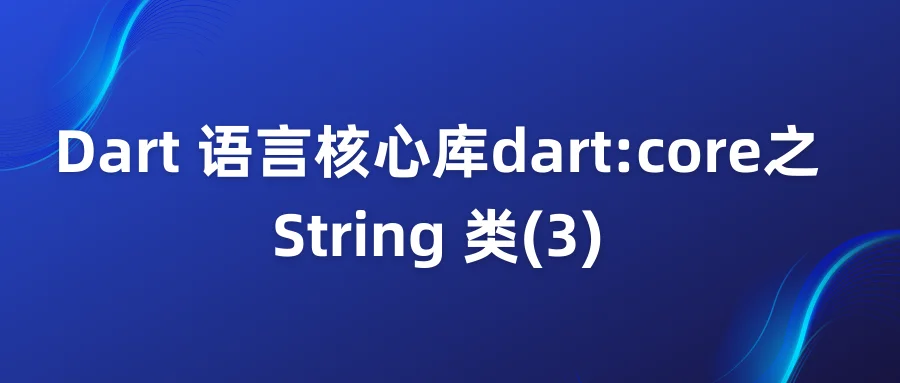
发布于 2023-1-22 下午10:5 阅读数 2189
Dart 语言核心库dart:core之String 类(1)
String 字符串主要用于表示文本。一个字符可以由多个代码点表示,每个代码点由一个或两个代码单元组成。 字符串可以是单行或多行。单行字符串使用匹配的单引号或双引号编写,多行字符串使用三引号编写。以下都是有效的 Da

发布于 2023-1-22 下午5:46 阅读数 2523
Dart 语言核心库dart:core之String 类(2)
String.replaceAll 字符串替换。 用法:String replaceAll(Pattern from, String replace); 将与 from 匹配的所有子字符串替换为 replace。 const string = 'halloworld!'; print(string.replaceAll('a', 'e'));//hello

发布于 2023-1-22 下午5:35 阅读数 2645



