配置路径别名
在实际开发中,有的组件会嵌套的很深,如果需要引入外层其他目录的组件,需要编写很长一段相对路径。
在vite.config.js里配置,为 /src配置别名@,为
import { defineConfig } from 'vite'
import vue from '@vitejs/plugin-vue'
import path from "path";
// https://vitejs.dev/config/
export default defineConfig({
plugins: [vue()],
resolve: {
alias: [{
find: "@",
replacement: path.resolve(__dirname,'/src')
//为 /src配置别名@
},
// 可以专门为组件文件路径设置别名
{
find: "C",
replacement: path.resolve(__dirname,'/src/components')
}
]
}
})
以引入组件为例:
// 没有设置别名之前
import HelloWorld from '../components/helloWorld.vue'
// 设置别名之后
import HelloWorld from '@/components/helloWorld.vue'
import HelloWorld from 'C/helloWorld.vue'
PS:如果这样在 ts 项目中以上配置完了之后,还要在tsconfig.json的compilerOptions进行配置 :
"baseUrl": ".",
"paths": {
"@/*": ["src/*"]
}

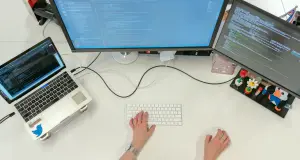




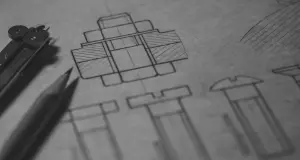





评论(0)